If you have a general question that isn’t answered below, please contact us at: admin@sophorabooks.com
How do I unlock a book that I have bought?
Click on ‘Unlock Book’ on the homepage and follow the instructions.
You need to be registered and signed in to unlock books and will need to have a copy of the book/s with you.
Where can I buy the books listed on the website?
Click on ‘eBook Audio’ at the top of the homepage and select the series you would like to access audio materials for.
Where can I find the audio for the book I purchased?
Click on ‘eBook Audio’ at the top of the homepage and select the series you would like support materials for.
Who should I contact if I have a query about or issue with a product?
Contact your local distributor or email the team at: admin@sophorabooks.com
Can I request resources for a topic that is not currently available?
We are not able to create bespoke materials, however we are always very keen to hear feedback and more about what would work best for you. So please do let us know at: admin@sophorabooks.com
Are free resources and audio available for every book?
How do I find out about classroom resources, giveaways, and news about Sophora Books?
Visit the Sophora Books homepage and scroll to the bottom of the page to sign up for the Sophora Books Newsletter.